









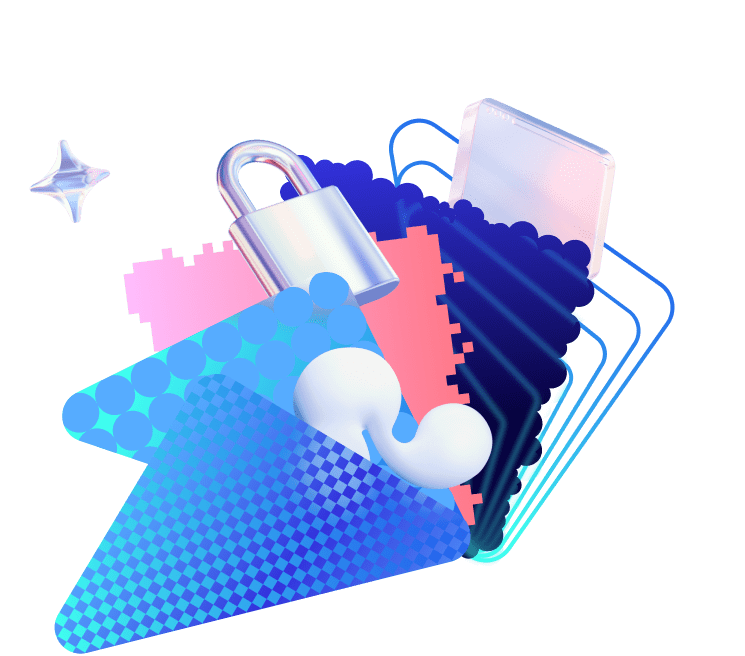










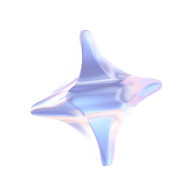

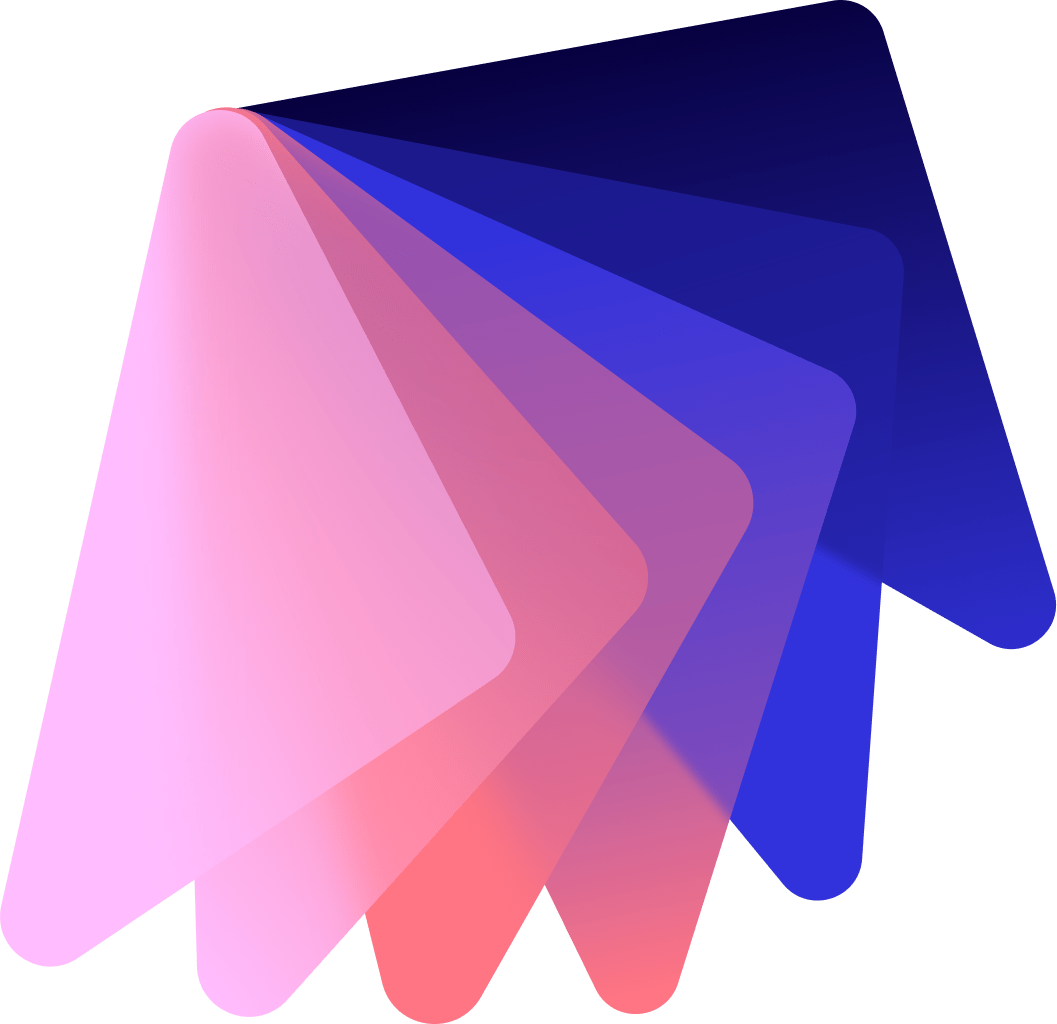

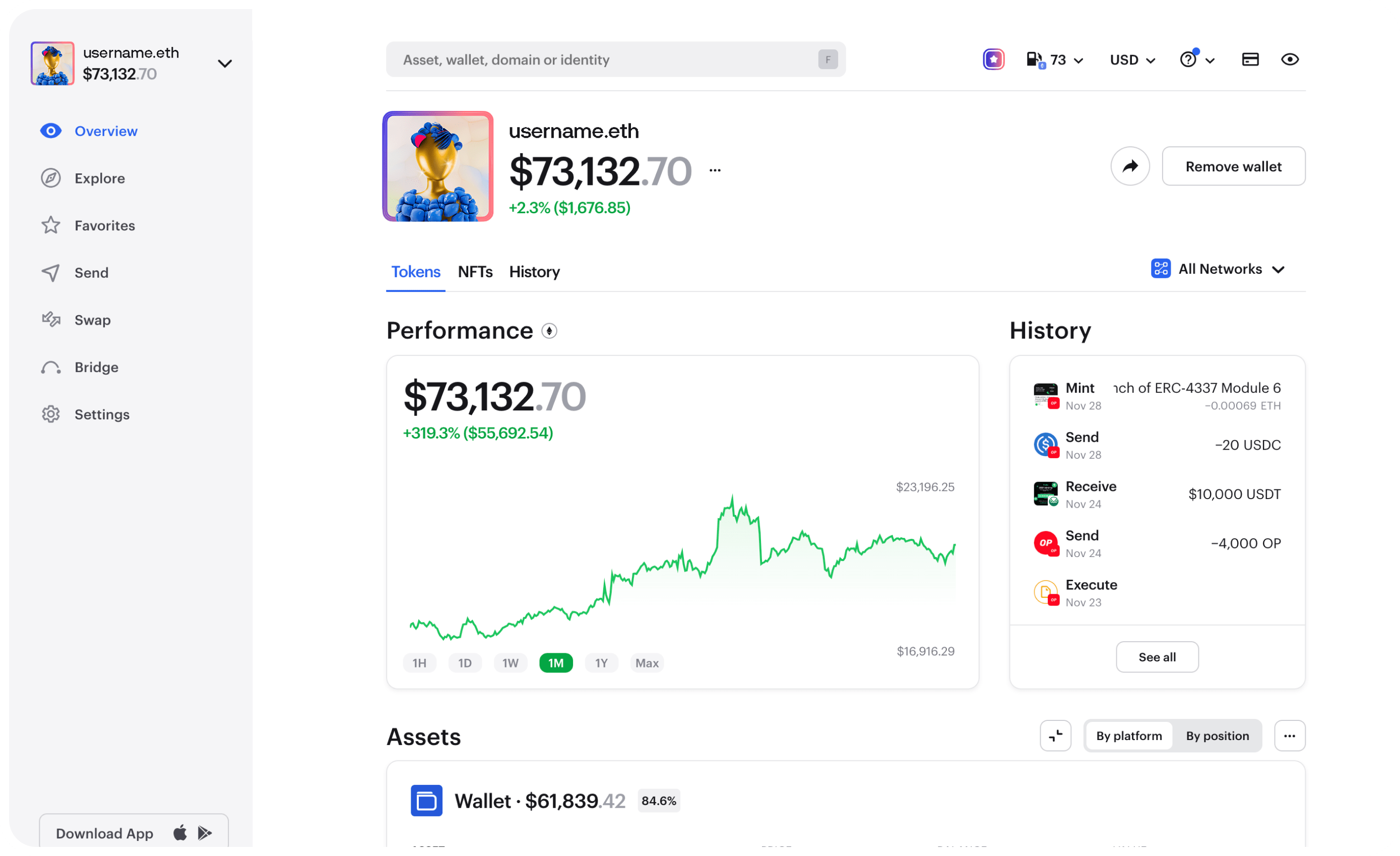

Zerion is a non-custodial wallet audited by professional security firms, including Cube53, Secfault Security, Peckshield, and Trail of Bits. All security audits are public. Zerion Wallet’s core code base is open-sourced. A bug bounty with Immunefi is there to reward whitehat hackers who might uncover any additional vulnerabilities. So, it’s fair to say that Zerion Wallet is safe.
No. Zerion is non-custodial. Your seed phrase is stored locally on your device so Zerion does not have access to this data.
On mobile, Zerion offers an encrypted backup for your seed phrase using iCloud (for iPhones) or Google Drive (for Android phones). It’s entirely optional. If you choose to use the cloud backup, you’ll need to create a safe password to encrypt your seed phrase. Importantly, Zerion will never be able to access your seed phrase — or restore it if you forget the password.
For iCloud and Google Drive backups, Zerion uses encryption from Apple or Google. It’s entirely optional. If you decide to use this, you will need to set up an encryption password with a minimum of 14 characters with numbers, symbols, and mixed case letters.
For an additional layer of security, you can create your seed phrase via a Ledger crypto wallet and then easily connect it to Zerion Wallet, both the extension and the mobile app.
No, the password is not stored anywhere in the Zerion database, so only you know it. This also means we cannot restore your password if you forget it. You would then need to reinstall the app and import your wallets. This is the responsibility that comes with self-custody.